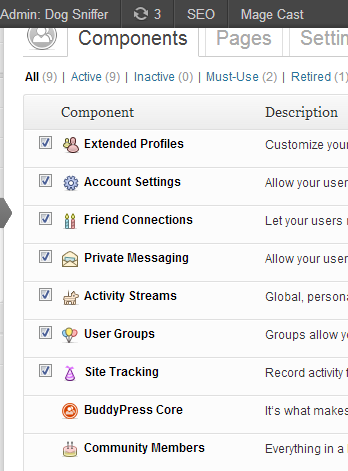Featured jQuery Plugins
Finding great jQuery plugins to enhance a website has been easier than ever. New unique scripts are constantly published on GitHub and other sources that help countless developers seamlessly integration new and fantastic features.
However, the best jQuery scripts are those that are driven by an active user-base, that maintains and improves it, allowing others in the community to easily find support. With that in mind, there are about a handful of general jQuery plugins that can be relied on, up until now, which you can comfortably integrate in your developments.
Lightbox with Colorbox

Among all jQuery Lightbox Plugins, Colorbox is one of the most flexible and developer friendly and remains one of the easiest plugins to add great Lightboxes to your Gallery / Portfolio.
In addition to images, Colorbox can also Lightbox Video Embeds, iFrames and custom HTML content, making it ideal for any callouts, features or other material for promotion.
Lastly, the wide customizability of the Lightbox settings, including the speed of the Lightbox opening and closing, the CSS design and other settings, can make every implementation unique.
Click on the thumbnail for Colorbox Example.
Usage
$('element').colorbox();
View Colorbox Docs & Download
Infinite Scroll

One of the more trending features in 2013 for displaying content feeds is known as Infinite Scroll. The jQuery Infinite Scroll plugin uses AJAX to enable additional content to be loaded, usually as one scrolls down to the end of the archive, seamlessly without page reloads, hence disregarding pagination and other multi-page archive requirements.
A great example of what jQuery Infinite Scroll can be seen on any Facebook Wall, which upon scrolling down, loads older content from the timeline and appends it to the users feed accordingly.
Usage
$('element').infinitescroll();
View Infinite Scroll Docs & Download
Masonry Effect

Another trending design feature on image galleries, specifically to user driven ones, is known as the Masonry Script.
An example of the Masonry effect is depicted on any Pinterest wall, which consists of different sized blocks, layed out dynamically based on available space. In short, the jQuery Masonry Script achieves this, by rearranging multiple content blocks after they have been loaded, to fill gaps with according sized blocks.
Usage
$('element').masonry();
View jQuery Masonry Docs & Download
iOS Slider

The iOS Slider is one of the newer generation slider plugins that comes with all features for Today's modern browsers and devices. Sliders created with the default jQuery iOS Slider settings will already have Drag-able / Touch recognition for Mobile and Tablet view-ports, Screen-width Responsiveness and cross-browser compatibility.
Usage
$('element').iosSlider();
View iOS Slider Docs & Download
jsScrollPane

A more subtle, yet, quite intuitive feature is that from the jQuery jsScrollPane plugin, which enables you to replace the default browser scrollbar with a custom designed one.
Default variations of the jsScrollPane scrollbar are available both in horizontal and vertical styles and also includes support for nested content scrollbars, modals and the much more.
Usage
$('element').jScrollPane();
View jsScrollPane Docs & Download
Animated Pageswitch Plugin

Next, for those who'd like to get rid of their sites page switch reloading, you can now replace it with a more graceful effect. Choose to make your content fade in and out, slide in vertically or horizontally, replacing the default page refreshing, blank page reloading event.
Usage
$('element').pageswitch();
View Animated Pageswitch Docs & Download
Select2
Although more of a form related jQuery plugin, Select2 became more of a standard integration for dozens of purposes. This plugin custom styles the default select input field across browsers and enables amazing features that can be used for multiple user-input related features:


Some examples of what Select2 is being used for: Search Forms, Sign Up / Registration Forms and general form select boxes.
Usage
$('element').select2();
View Select2 Docs & Download
Bootstrap

We finalize the list of "Must-Have jQuery Plugins" with Bootstrap. Although more of a Framework / CSS-JS Library than just a jQuery plugin, Bootstrap's necessity in websites has become more crucial due to its wide user-base. Bootstrap also happens to contain an impressive jQuery component library, including tooltips, sliders, accordions to modal windows and form button groups.
Get BootstrapAdditional Must-Have jQuery Plugins
Of course, there are countless other great general jQuery scripts one can add to your website project that may belong on this list. Feel free to comment your picks or request additional information about a specific script.